How to use the CSUCH Visualization Tool
Follow these directions to explore the costs and harms of substance use in Canada, and create and download customized charts, maps and tables.
Tool Bar
In the tool bar, select the chart type you would like to create. Choose from Bar Chart, Time Series, or Map.

The table displays the data used to build the charts. It can be copied into a spreadsheet, or you can download a .csv file (for Excel) separately using the download option in the tool bar, described below.

You can download the data or chart by clicking the download icon in the tool bar. This will provide a list of available download formats. Your download will be saved locally to your computer in your chosen format.
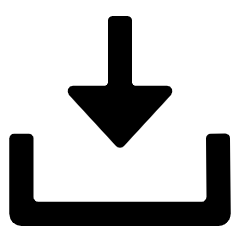
Toggle the "a-z" icon to access scroll-over definitions. Access the user guide for more resources on how to use this tool by selecting the "i" icon. Selecting the "round arrow" icon will reset the tool. Alternatively, you can reload the page using your browser reload button.
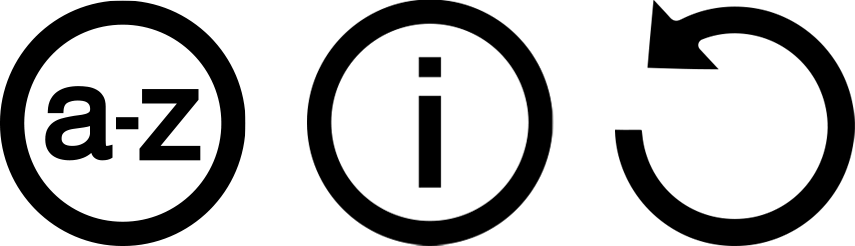
For further information or resources on using this tool, please see the information side panel.
For information about versions of the tool, please see the Release Notes
Contact us for more information.